Today we are going to have a bit of a look at Microsoft Bookings and how it can be integrated into your service offerings. Many organisations that work with young people are using Microsoft 365 in their organisation, but not all of them are using all the functionality that may be available in it.
Bookings is available and active by default for Microsoft 365 Business Premium, Microsoft 365 Business Standard, F1, F3, A3, A5, E3, and E5 customers. In using a platform such as 365 to run your organisation, you get a structure and methodology to implement better collaboration amongst staff, amongst other organisations, and most importantly, in connecting with your customer base.
Bookings provides a straightforward way to schedule virtual appointments, such as client visits, mental health check-ins, financial consultations, support staff office hours or just a simple catch up. Schedulers can manage multiple departments, staff calendars, and internal and external communications.
As with any software, you get out of it what you put into it, but Bookings is well worth investigating to integrate into your service workflow. Not only is it convenient for your customers, but for your staff as well. Bring everyone onto the same page with the same processes for working with clients, there are no surprises.
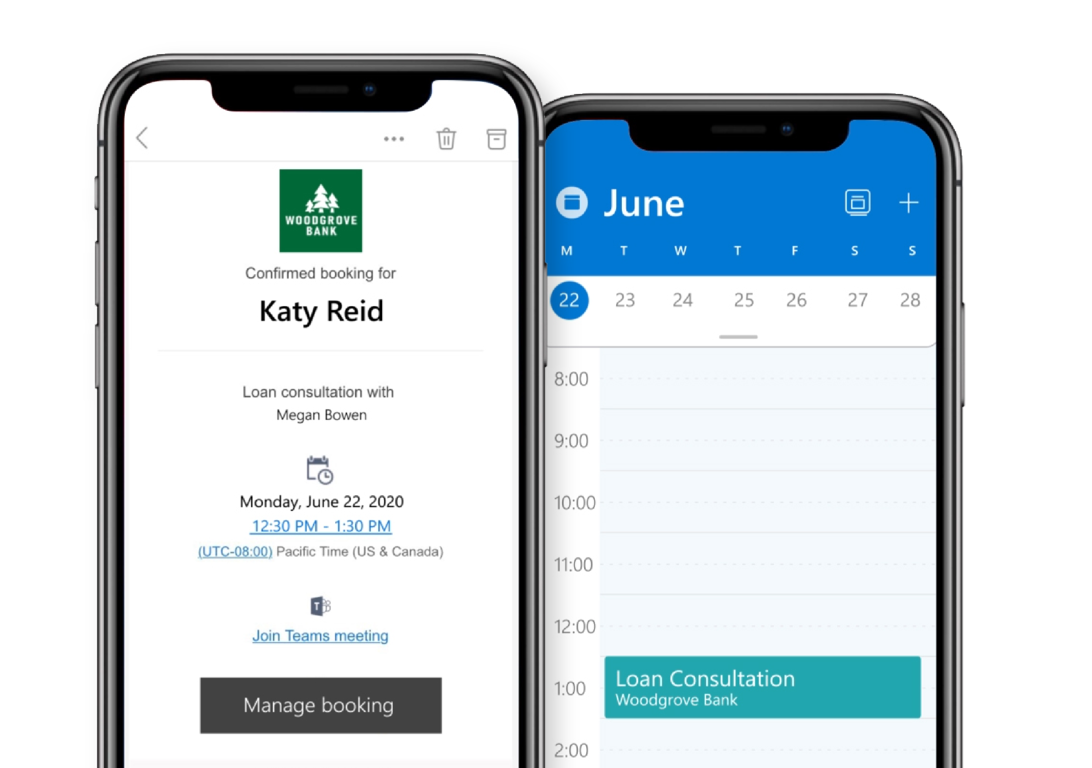
Bookings is integrated with your Microsoft 365 or Office 365 calendar to allow your customers to find available times and avoid double bookings quickly. Microsoft Teams Meetings, which provides a powerful videoconference experience, is used to hold virtual meetings.
Adding attendees to a booking is as easy as filling out a simple form. A note can be added to a booking for internal usage, and a reminder can be set for external attendees and staff.
The Microsoft Bookings product provides flexibility and customisation options to suit departmental, individual, and appointment-type needs. Create and manage multiple Booking calendars, each with its own settings. There can be several types of calendars, each with its own page structure, information, staff, appointment types and communication methods.
Your customers will have more options when they visit your booking page, book an appointment, or receive an appointment confirmation and a calendar invitation. The customer can reschedule, cancel, or reschedule appointments booked online to keep everyone updated. If you prefer to schedule appointments for your customers yourself, enter the information in Bookings so they receive confirmations and reminders. Bookings allows you to track all appointments changes.
So why not set up one or more booking calendars for your organisation?
If you would like, you can go to our website-embedded Bookings page and organise a time to chat about it with us :)







